Online Boggle Word Game
A Great 5 by 7 Word Puzzle Activity
Electronic Word Puzzle – Our online Boggle game combines the game play of Boggle with Scrabble tiles. From this, we have created a brand new game the followers of my websites have decided to call Scroggle. How many words can you find? What will be the highest scoring word you can find?
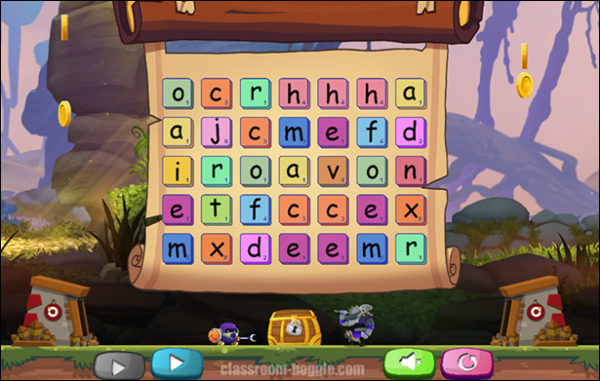
Online Boggle Game in a Nutshell:
You press the red or blue button, the letter tiles move around, students find as many words as possible.
Aim of the Word Game:
– to have a little fun while practicing word building
– to practice problem-solving skills
– to learn how to play online Boggle
What You Need to Play Online Boggle:
– 1 Electronic Version of the Program
– a piece of scrap paper for each player
– a piece of scrap paper for each player
– writing implements
– a timer of some kind
Possible Preparation:
– Project the game board onto your whiteboard.
– Set up the game on a laptop or PC for small group work.
– Set up the game on a laptop or PC for small group work.
Before You Play Online Boggle:
– Discuss strategies used by yourself and the students for finding words e.g. I tend to have a general glance at the board to see what just pops up then start at the top of the board looking for consonants followed by vowels to see what I can join together and then work my way to the bottom of the board. I then look for words that start with vowel sounds. What works for you?
– Do a web search for ‘Boggle tips and tricks’ and see what pointers you can get.
The Buttons:
The Red Button – Have your sound turned on to hear a happy start sound 🙂 followed by ‘thinking music’. The little critters then hit the chest to reveal coins.
The Blue Button – All animations and sounds are turned off.
How to Play this Online Word Game:
1. Students sit with a pencil and paper facing the puzzle in pairs.
2. Leader presses the Start button on the puzzle generator and starts a timer.
3. Students join the letters horizontally, vertically and diagonally to form words.
N.B They can join the corners of touching letters to form words.
4. After 3 minutes (vary the length of the game based on your students’ needs ) students compare words and eliminate spelling mistakes etc.
5. Students tally the points for each word and decide on a winner.
Possible Ways to Form Words:
-
Words are only formed if the letter tiles are touching horizontally, vertically or diagonally
-
Words can be formed by picking letter tiles from anywhere on the board.
Possible Ways to Play:
-
Students in pairs.
-
Students play 2 on 2
- The whole class divided in two.
Coins as Timer:
This game is designed so every minute a critter hits the chest and a coin appears. This continues for the first 5 minutes of the game. At the 5 minute mark, the chest opens and the game characters return to their little shacks. The teacher can then call an end to the first phase of the game or continue on depending on the needs and abilities of the students.
Coins as ‘Bonus Points’:
Have students sit side by side when they play this game. The student on the right has the critter on the right collecting coins for them. The student on the left has the critter on the left collecting coins for them. When the time is up, the students check their words and add their coins to their total. e.g. If a student has 8 words and 3 coins their end score would be 8 words +3 coins = 11 points.
Possible Ways to Win:
-
Students cross off words they have in common and non-words. The student with the most ‘real’ words is declared the winner.
-
the student with the longest word wins
-
highest scoring word wins.
Boggle God Mode:
When playing Boggle with students I love leaving them a little ‘awestruck’. While they are playing the game, I secretly enter the letters from the game board into an anagram generator on my phone or tablet. The anagram generator gives all the possible words the letters displayed on the board can make. I then pick out some of the longest and most interesting words. NB I disregard any ‘rude’ words due to the possibility of parental backlash hehehe. Feel free to do your best impression of the economics teacher from Ferris Bueller’s Day Off – https://wordsmith.org/anagram/ – NB In the case of this larger board you can only use 24 letters in the anagram generator so I take out a few vowels and repeated consonants. Here are a few of the words it came up with – Comanche, encroach, fjord, chromatic. ‘Did anyone get Scandinavian landform?… anyone?… anyone?… fjord’ hehehehe
The Answers at the Back Of the Book:
Part of the fun of Boggle is working out the words and celebrating them with the students. But if you, really, really, really need the answers you can always look for a Boggle Solver site like this one. It solves 3×3 grids, 4×4 and 5×5 with the letter tiles touching. http://fuzzylogicinc.net/boggle/
Click the Rocket to Launch Boggle Game
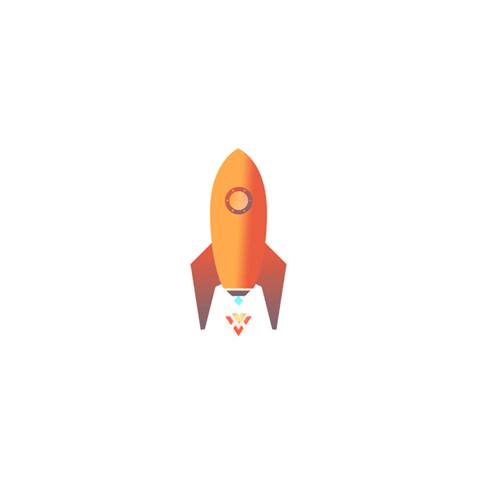
NB The load time is a little long but well worth the wait 🙂
Our Other Online Boggle Boards:
Online Boggle Board 5×7, Online Boggle Board 5×6,
Online Boggle Board 5×5, Online Boggle Board 4×4,
Online Boggle Board 3×4
Known Issues:
- This game works great on PC & Mac in all browsers but is temperamental on Ipad & Iphones.
Do push through the error message and it might work for you. #funnythat #bugstocrush 🙁 - The mute button has stopped working on the web version of the game.
For a Bit of Fun Create a Backstory:
Creating the backstory for a game like this can be fun. In pairs have students create answers to questions like… Who are these creatures? Where do they come from? Where is the game set? Why do the characters emerge from the little buildings to beat up a treasure chest? What is the purpose of their weapons? Why do coins randomly pop out on the minute and display in the sky? Why do the characters return to their shacks when the chest opens? Have students generate their own questions, plan a piece of writing and create the narrative.